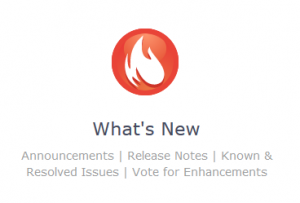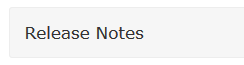How to access the StakeTracker Release Notes via the footer of StakeTracker:
Please log into StakeTracker: https://www.staketracker.com
Click the link within the footer that says “Latest Update Release Notes” as seen here:
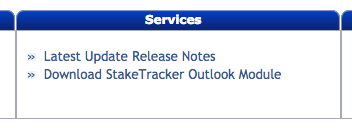
Click the Release Notes you’d like to read:
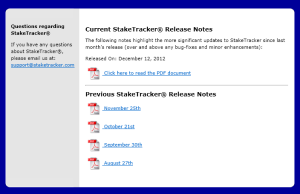
When prompted, click ‘Open’:
![]()
~*~*~*~*~*~*~*~*~
How to access the StakeTracker Release Notes via the New Help Centre:
We’ve implemented Single Sign On so that you can access the Help Centre directly from the footer area of StakeTracker! No need to sign in, just click on the ‘Customer Support Portal’ and you’ll be taken directly to the Help Centre. In the next release we’ll be updating the name of this link in StakeTracker to ‘StakeTracker Help Centre’ and moving it to the Customer support section in the footer. We’ll also remove the current support links as these forms have been combined into one form and can now be launched via ‘Get in Touch’ and also the ‘Submit a Request’ menu at the top of the Help Centre.
To access the Help Centre outside of StakeTracker go to https://staketracker.zendesk.com and enter your StakeTracker sign in details.
Click the ‘What’s New’ area:
And then pop down the Release Notes section for a list of Release Notes with the most recent first:
If you have any questions or concerns please do not hesitate to call or email us at 604-670-0240 or support@sustainet.com.